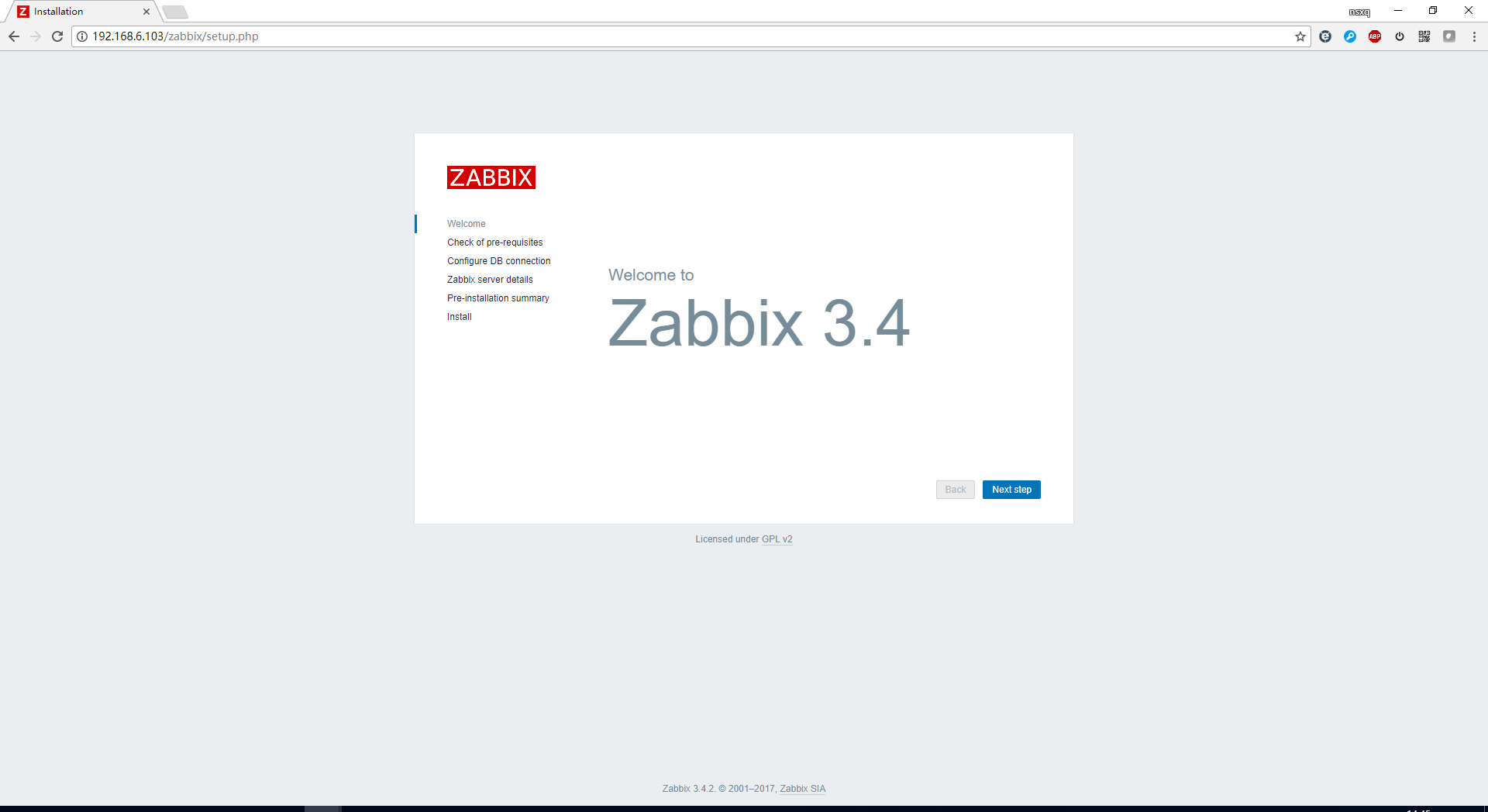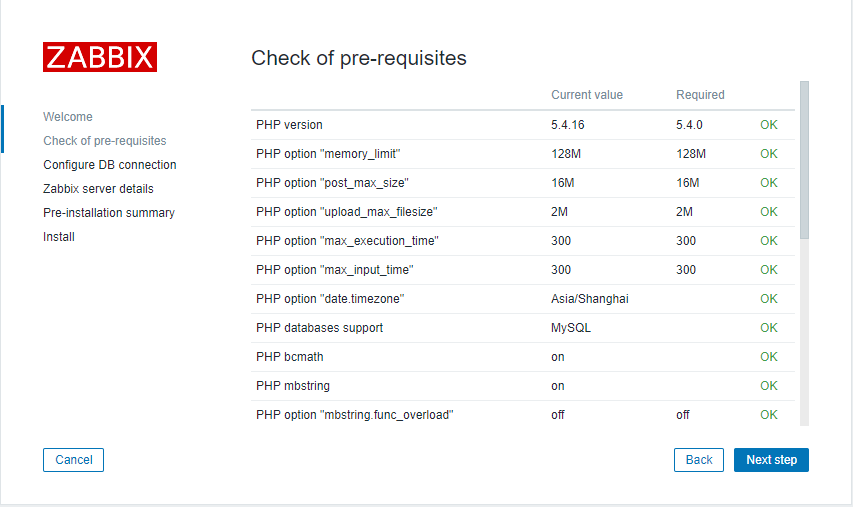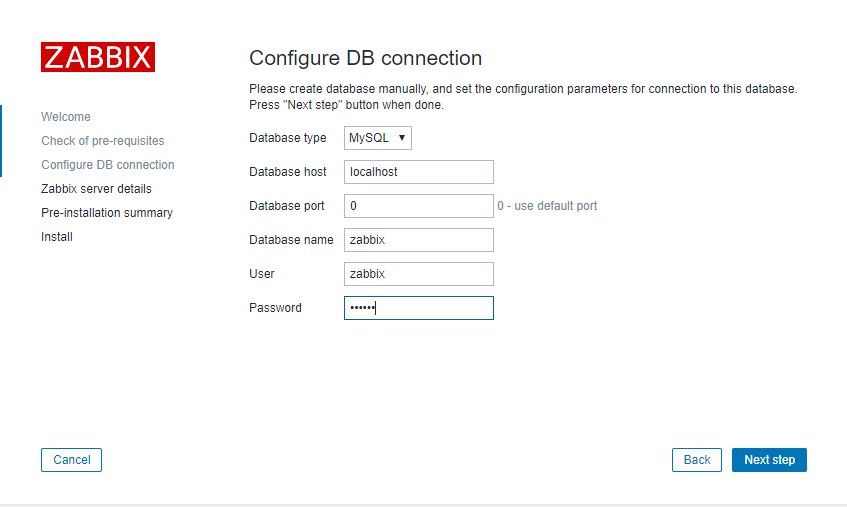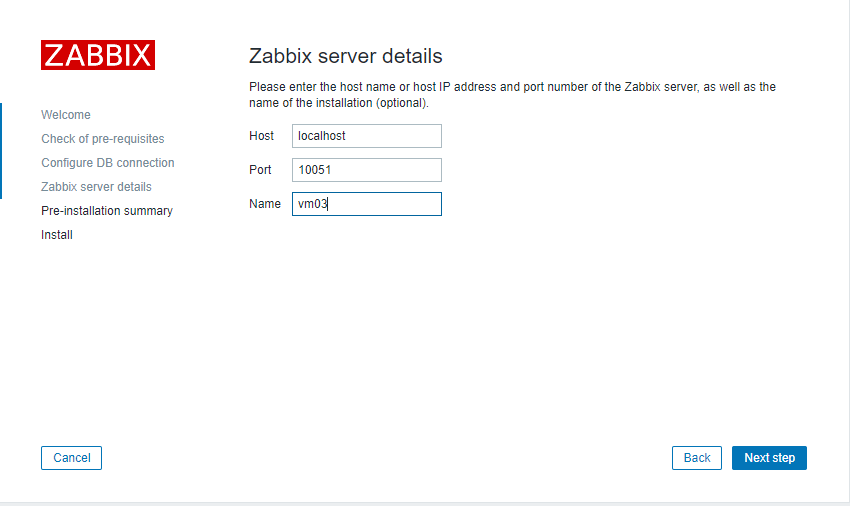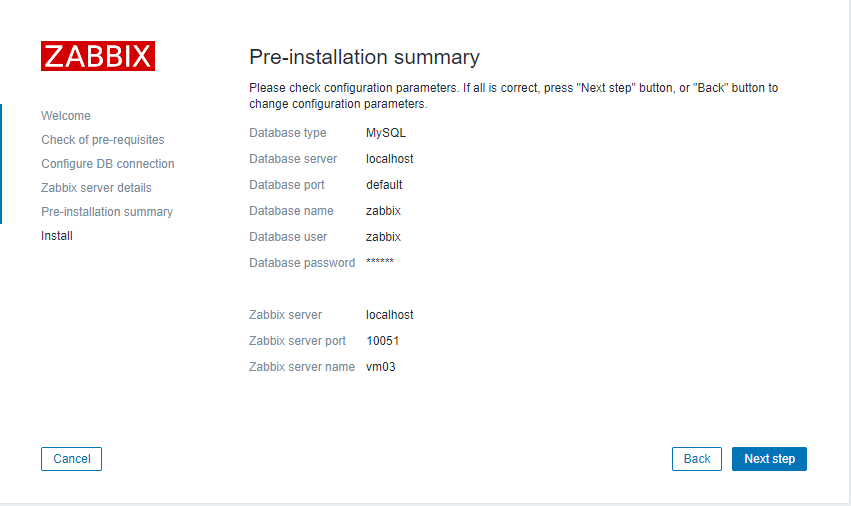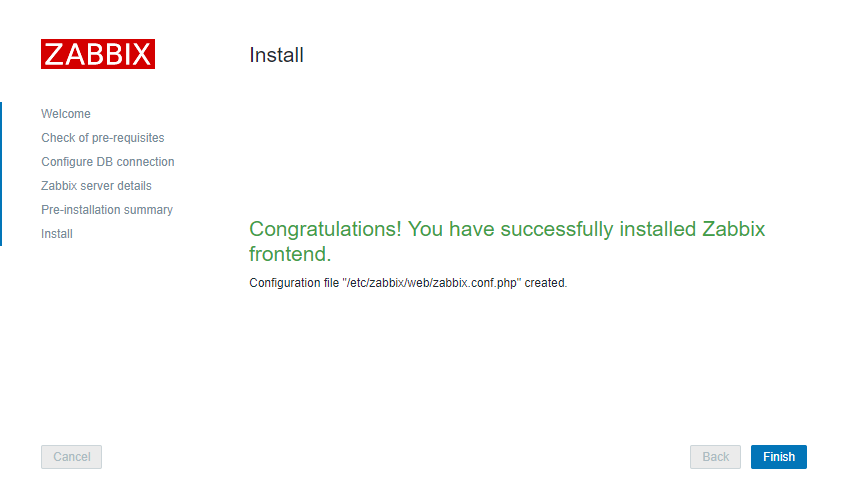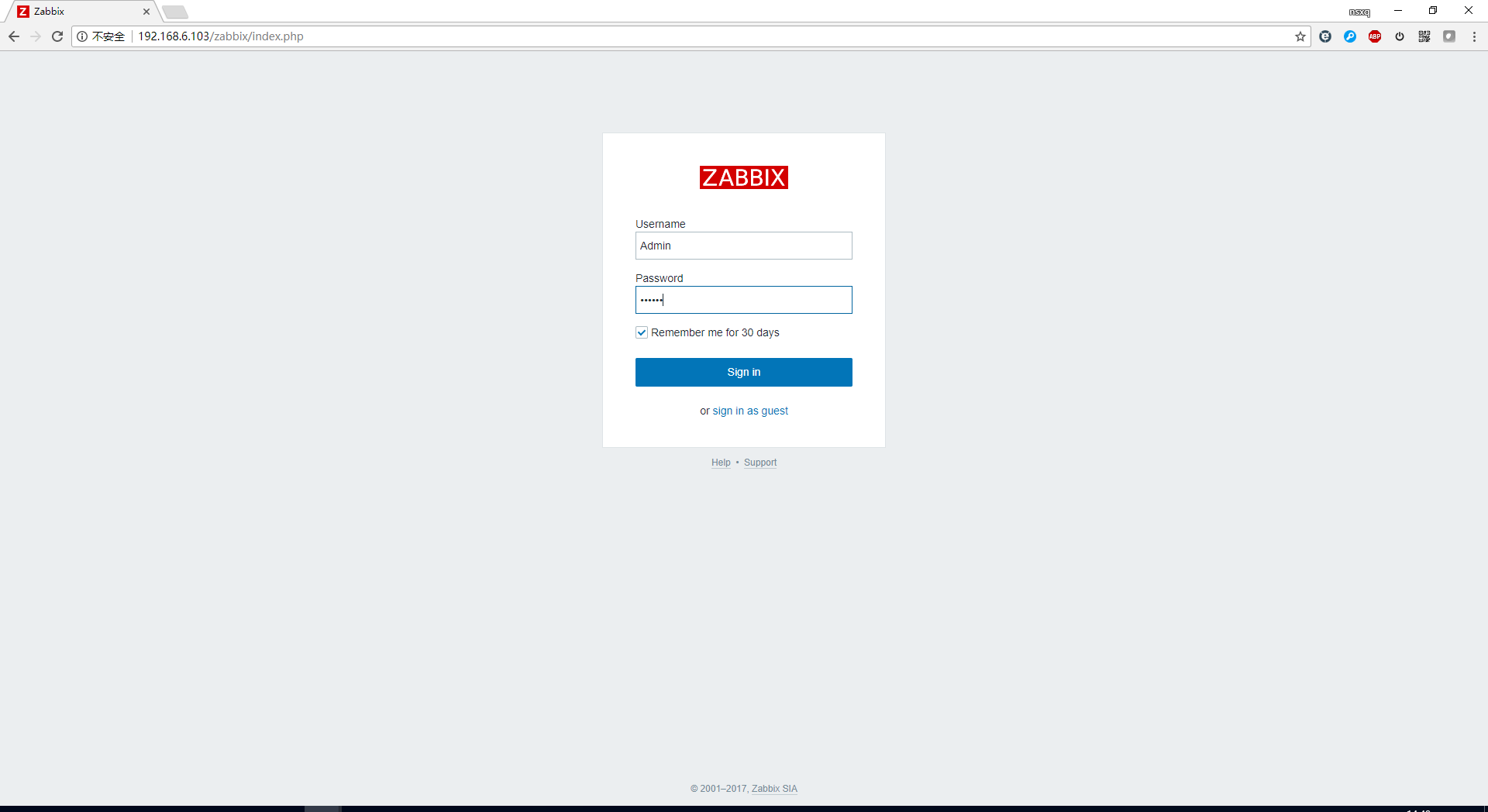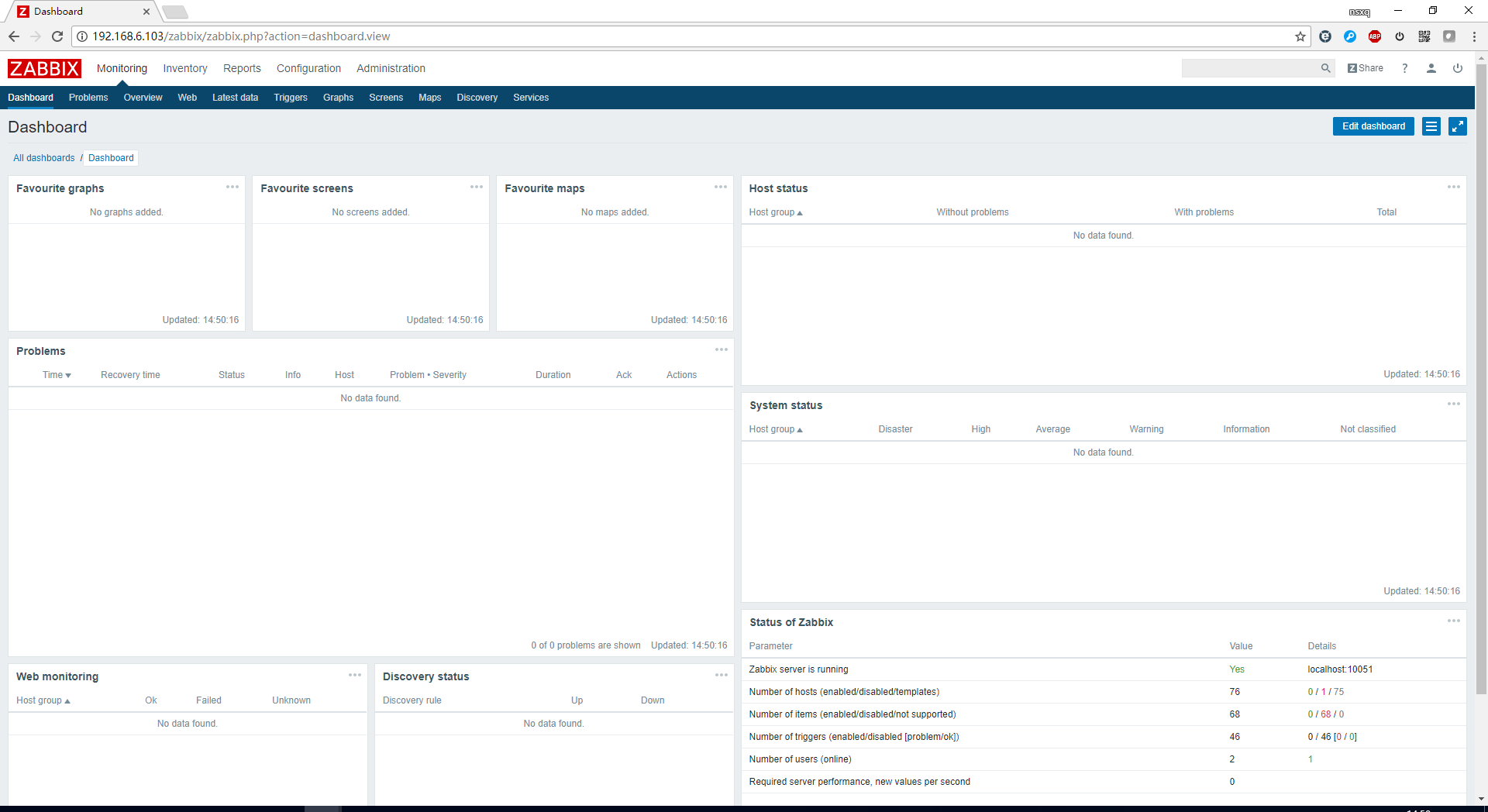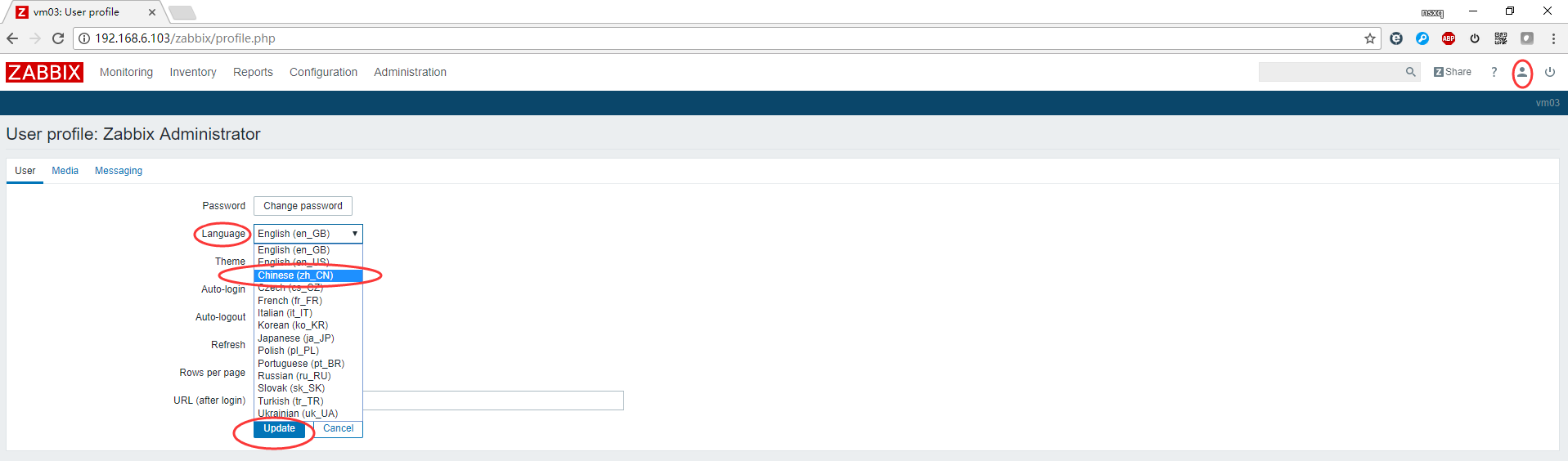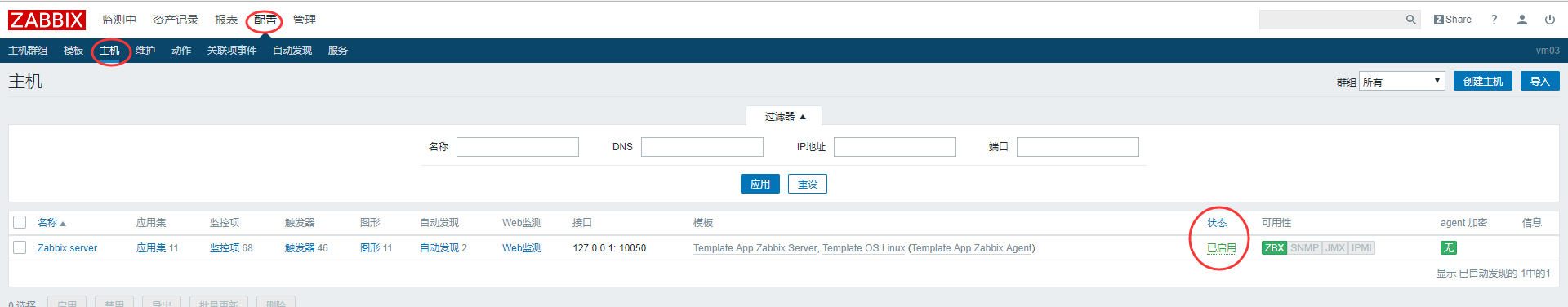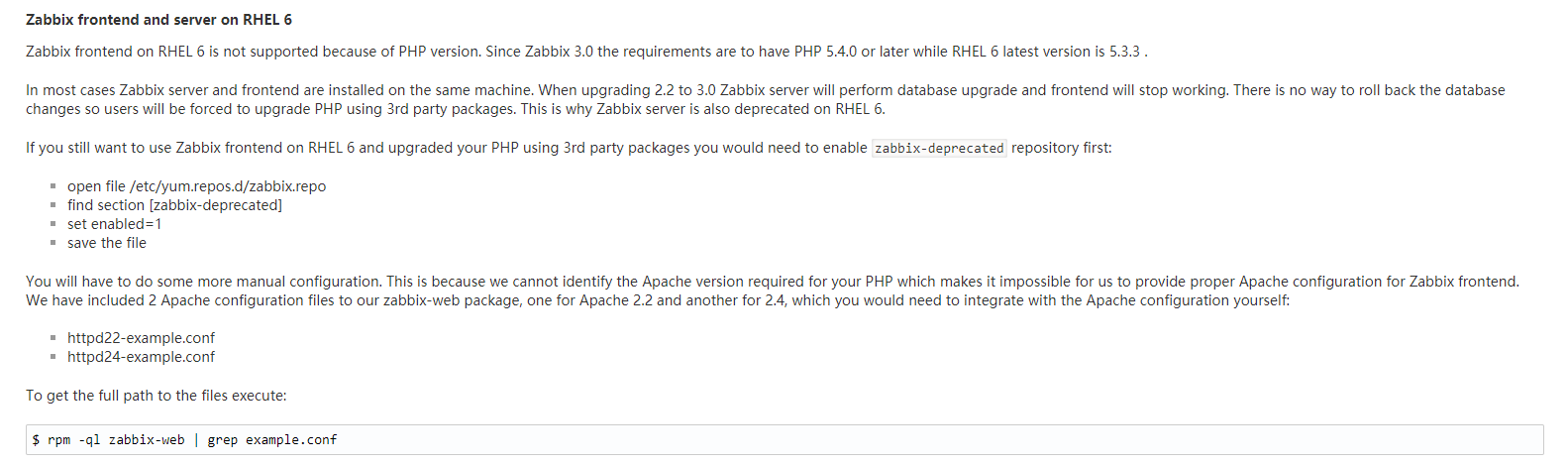Zabbix是一款能够监控各种网络参数以及服务器健康性、完整性的分布式监控软件;
系统环境 软件环境
使用部署包安装zabbix 安装zabbix server 1 2 rpm -ivh http://repo.zabbix.com/zabbix/3.4/rhel/7/x86_64/zabbix-release-3.4-2.el7.noarch.rpm yum install zabbix-server-mysql zabbix-web-mysql
配置数据库 1 2 3 4 5 6 vim /etc/yum.repos.d/MariaDB.repo [mariadb] name = MariaDB baseurl = http://yum.mariadb.org/10.3/centos7-amd64 gpgkey=https://yum.mariadb.org/RPM-GPG-KEY-MariaDB gpgcheck=1
1 2 3 4 5 6 7 8 9 10 11 12 yum install MariaDB-server MariaDB-client cp /usr/share/mysql/my-medium.cnf /etc/my.cnf systemctl start mariadb.service systemctl enable mariadb.service mysql_secure_installation #初始化数据库,设置root密码 mysql -uroot -p<password> mysql> create database zabbix character set utf8 collate utf8_bin; mysql> grant all privileges on zabbix.* to zabbix@localhost identified by '<password>'; mysql> quit; cd /usr/share/doc/zabbix-server-mysql-3.4.2 zcat create.sql.gz | mysql -uroot zabbix -p
配置zabbix_server.conf参数 vim /etc/zabbix/zabbix_server.conf
1 2 3 4 DBHost=localhost DBName=zabbix DBUser=zabbix DBPassword=zabbix
启动Zabbix Server 1 2 systemctl start zabbix-server systemctl enable zabbix-server
编辑Zabbix前端的PHP配置 Zabbix前端的Apache配置文件位于 /etc/httpd/conf.d/zabbix.conf 。一些PHP设置已经完成了配置。
1 2 3 4 5 6 7 php_value max_execution_time 300 php_value memory_limit 128M php_value post_max_size 16M php_value upload_max_filesize 2M php_value max_input_time 300 php_value always_populate_raw_post_data -1 php_value date.timezone Asia/Shanghai
启动httpd 1 2 systemctl start httpd systemctl enable httpd
配置zabbix前端 在浏览器中配置zabbix Zabbix前端可以在浏览器中通过 http://zabbixserver/zabbix 进行访问。
确认所有php参数都设置ok
填写mysql数据库信息,用户名密码
确认所有配置信息正确
默认的用户名/密码为 Admin/zabbix
系统配置 配置中文界面 替换中文字体 在Windows系统里找一个中文字体(华文楷体)C:\Windows\Fonts\STKAITI.TTF上传到zabbix服务器替换掉默认的字体/usr/share/fonts/dejavu/DejaVuSans.ttf
开启中文支持 如果默认中文(zh_CN)支持被关闭,可以将zh_CN后边的false选项修改为true;
1 2 3 4 5 6 7 8 vim /usr/share/zabbix/include/locales.inc.php function getLocales() { return [ 'en_GB' => ['name' => _('English (en_GB)'), 'display' => true], 'en_US' => ['name' => _('English (en_US)'), 'display' => true], 'bg_BG' => ['name' => _('Bulgarian (bg_BG)'), 'display' => false], 'zh_CN' => ['name' => _('Chinese (zh_CN)'), 'display' => true], ……
在web界面修改用户资料、语言
启用zabbix server监控 安装zabbix agent 1 2 yum install zabbix-agent systemctl start zabbix-agent
在配置-主机中启用zabbix server
CentOS 6.x 安装Zabbix CentOS 6.x 默认的php版本太低,需借助第三方源升级php;
1 2 3 4 rpm -Uvh http://rpms.famillecollet.com/enterprise/remi-release-6.rpm yum -y install --enablerepo=remi --enablerepo=remi-php56 php php-opcache php-devel php-mbstring php-mcrypt php-mysqlnd php-phpunit-PHPUnit php-pecl-xdebug php-pecl-xhprof php-gd php-mysql php-bcmath php-ldap rpm -ql zabbix-web | grep example.conf cp /usr/share/doc/zabbix-web-3.4.8/httpd22-example.conf /etc/httpd/conf.d/zabbix.conf
https://www.zabbix.com/documentation/3.4/zh/manual http://www.rfyy.net/archives/1742.html https://www.zabbix.com/documentation/3.4/manual/installation/install_from_packages/rhel_centos