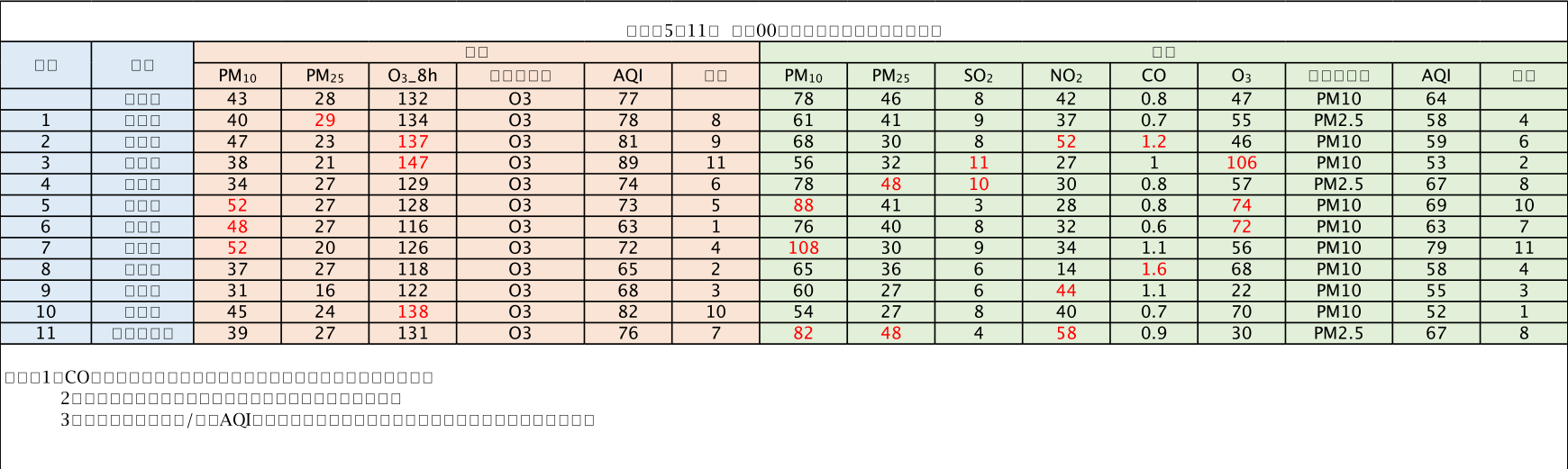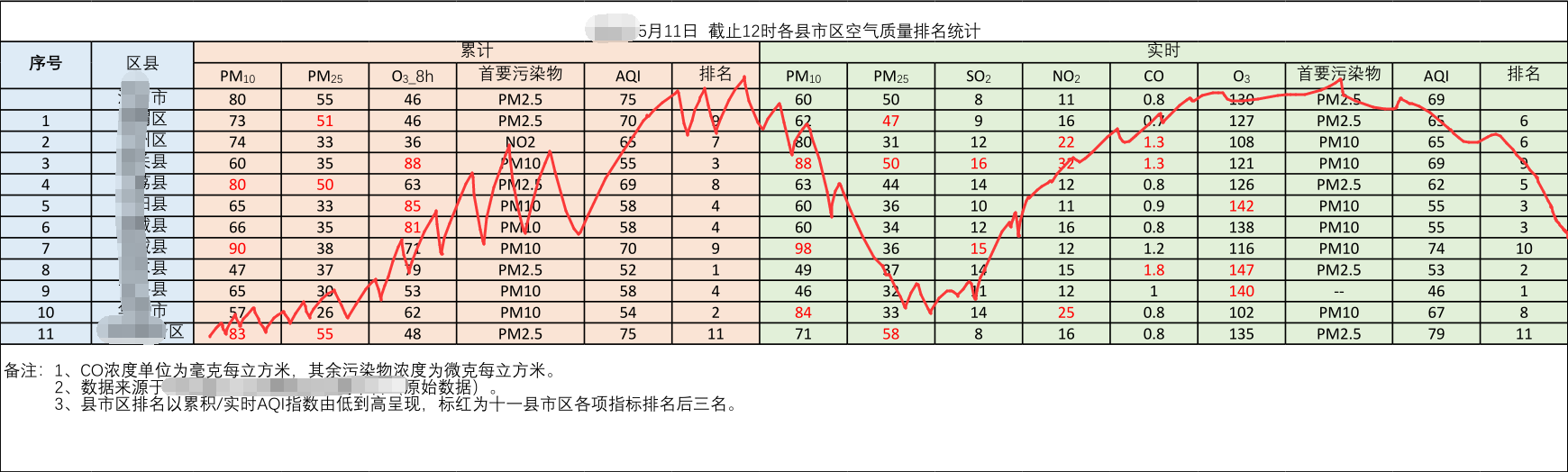1
2
3
4
5
6
7
8
9
10
11
12
13
14
15
16
17
18
19
20
21
22
23
24
25
26
27
28
29
30
31
32
33
34
35
36
37
38
| [root@iZ2ze49kwoa6pxxyyxdoa7Z win]# fc-list :lang=zh
/usr/share/fonts/win/msjh.ttc: Microsoft JhengHei UI:style=Regular
/usr/share/fonts/win/STXIHEI.TTF: STXihei:style=Regular
/usr/share/fonts/win/STZHONGS.TTF: STZhongsong:style=Regular
/usr/share/fonts/win/STKAITI.TTF: STKaiti:style=Regular
/usr/share/fonts/win/simkai.ttf: KaiTi:style=Regular,Normaali
/usr/share/fonts/win/STFANGSO.TTF: STFangsong:style=Regular
/usr/share/fonts/win/msyhbd.ttc: Microsoft YaHei UI:style=Έντονα
/usr/share/fonts/win/msyhl.ttc: Microsoft YaHei UI,Microsoft YaHei UI Light:style=Light,Regular
/usr/share/fonts/win/msyhbd.ttc: Microsoft YaHei:style=Έντονα
/usr/share/fonts/win/msyh.ttc: Microsoft YaHei UI:style=Normal
/usr/share/fonts/win/STXINWEI.TTF: STXinwei:style=Regular
/usr/share/fonts/win/Dengl.ttf: DengXian,DengXian Light:style=Light,Regular
/usr/share/fonts/win/hpsimplifiedhans-light.ttf: HP Simplified Hans Light,HP Simplified Hans:style=Regular,Light
/usr/share/fonts/win/FZYTK.TTF: FZYaoTi:style=Regular
/usr/share/fonts/win/msjhbd.ttc: Microsoft JhengHei:style=Félkövér
/usr/share/fonts/win/msyh.ttc: Microsoft YaHei:style=Normal
/usr/share/fonts/win/msyhl.ttc: Microsoft YaHei,Microsoft YaHei Light:style=Light,Regular
/usr/share/fonts/win/simsun.ttc: SimSun,宋体:style=Regular,常规
/usr/share/fonts/win/SIMLI.TTF: LiSu:style=Regular
/usr/share/fonts/win/STXINGKA.TTF: STXingkai:style=Regular
/usr/share/fonts/win/Deng.ttf: DengXian:style=Regular
/usr/share/fonts/win/SIMYOU.TTF: YouYuan:style=Regular
/usr/share/fonts/win/Dengb.ttf: DengXian:style=Bold
/usr/share/fonts/win/FZSTK.TTF: FZShuTi:style=Regular
/usr/share/fonts/win/msjh.ttc: Microsoft JhengHei:style=Regular
/usr/share/fonts/win/STSONG.TTF: STSong:style=Regular
/usr/share/fonts/win/msjhbd.ttc: Microsoft JhengHei UI:style=Félkövér
/usr/share/fonts/win/simsun.ttc: NSimSun,新宋体:style=Regular,常规
/usr/share/fonts/win/simfang.ttf: FangSong:style=Regular,Normaali
/usr/share/fonts/win/simhei.ttf: SimHei:style=Normal
/usr/share/fonts/win/STHUPO.TTF: STHupo:style=Regular
/usr/share/fonts/win/方正粗黑宋简体.ttf: FZCuHeiSongS\-B\-GB:style=Regular
/usr/share/fonts/win/msjhl.ttc: Microsoft JhengHei UI,Microsoft JhengHei UI Light:style=Light,Regular
/usr/share/fonts/win/hpsimplifiedhans-regular.ttf: HP Simplified Hans:style=Regular
/usr/share/fonts/win/STCAIYUN.TTF: STCaiyun:style=Regular
/usr/share/fonts/win/msjhl.ttc: Microsoft JhengHei,微軟正黑體 Light:style=Light,Regular
/usr/share/fonts/win/STLITI.TTF: STLiti:style=Regular
|